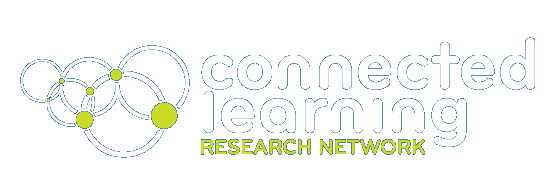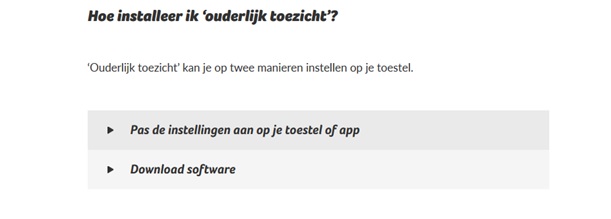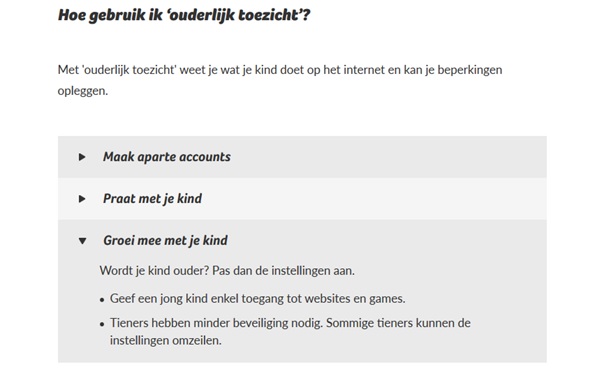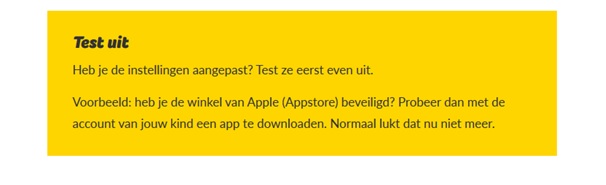An Example From Flanders on How to Inform and Support Parents in Media Education
March 3, 2017
PROJECTS: Preparing for a Digital Future
TAGS:
Sofie Vandoninck, Marije Nouwen and Bieke Zaman investigate parents’ and children’s experiences, attitudes and feelings about digital media, as well as how families deal with the current challenges they are facing. They were involved in the development of content for MediaNest, an online platform for parents recently launched by Mediawijs, the Flemish Knowledge Centre for Media Literacy. Sofie and Marije are researchers at the Meaningful Interactions Lab (Mintlab) and Bieke Zaman is Professor in Human-computer Interaction and Digital Humanities at the Faculty of Social Sciences. All three are based at KU Leuven.
[Image credit: C. Higgins, CC BY-NC-ND 2.0]
What do parents want to know?
When talking about the use of digital media at home, most parents spontaneously mention various worries and concerns, wondering what would be the best way to mediate their children’s digital activities. They see how their children acquire new skills with new digital devices and content, but at the same time they want to avoid overuse and protect them from online risks. How can we help parents find a balance?
There is no magic solution. Parents differ in their overall parenting style and level of digital skills. They have different questions and concerns, and not all are equally motivated to search for advice. We created five personas or ‘typical’ parents, and the two examples discussed here illustrate how parents deal with issues in media education in such different ways.
Mary (35), mother of Benjamin (11) and Sebastian (9), is a ‘mediachillax’ parent:
As long as my boys are not fighting, I just let them do what they want online
- Mary has no rules about online gaming and the internet.
- She does not intervene when she hears her boys talking about violent or sexual content they have seen online.
- She believes that her boys should discover the internet on their own.
- She has few questions or worries about her children’s media use and is not likely to seek advice spontaneously.
- Tips about active mediation and communication with children about digital media would be helpful for her.
Daniel (45), father of Fiona (16), is a ‘scan & zoom’ parent:
I use this app to monitor the social media activities of my daughter
- Daniel is convinced by the importance of strict rules, and believes this is the most effective and efficient way to mediate his child’s media use.
- He felt irritated about Fiona’s social media use during dinner or other family activities, so he has a rule of putting smartphones aside while eating and leaving the device in the living room at night.
- He installed a parental control app to keep an eye on his daughter’s social media use.
- Tips about how to negotiate agreements with teenagers about their online activities would be helpful for him.
MediaNest, an online platform for parents in Flanders
Mediawijs engaged in setting up an online platform for parents, MediaNest. Its aim is to inform parents and give advice about a wide range of topics that are related to media education. It adopts a positive discourse by emphasising online opportunities and stimulating parent-child communication about digital media:
- It provides various types of content such as self-assessments, short articles, bullet point lists with tips and tricks, funny videos, click & print, etc.
- It uses very simple and accessible tags to filter content on specific topics (e.g., online privacy, online bullying, gaming, social media) and children’s age, to ensure that parents can navigate the site easily.
- To connect with a wide range of parents, it has put a lot of effort into promotion strategies, e.g., via the Flemish public TV channel for children.
What was our contribution as researchers?
Researchers and experts from more than 20 Flemish institutions were involved in the development of MediaNest, bringing together expertise from media sociology, psychology, educational studies and cultural studies. The collaboration with Mediawijs is valuable for all partners, since it is an excellent opportunity to share knowledge directly with parents. At Mintlab, we responded to parents’ questions about social media education and the role of technological tools in parental mediation (i.e., parental controls). Having particular types of parents in mind helped us to create and write suitable and accessible content. Examples of the topics we elaborated on are:
- How can I talk with my children about digital media?
- When it is okay to forbid my child something?
- How can I make rules about digital media with my child?
- What are parental controls?
- It is okay if I check the browser history or online messages of my child?
- How can I lock their device?
An example
Here is an example of some of our content on ‘Parental controls: how to install and use’, visualised in the screenshot below. On top, users have an overview over all tags and age categories. This topic here is ‘Education’ [Opvoeding] and is relevant for all ages:
Under this heading parents will find information about the two most common ways to install parental controls, i.e., ‘Change the settings of your device or app’ and ‘Download software’. Clicking on the black arrow, they get more detailed instructions.
Parents further receive tips on how to use parental controls, for example on how to ‘Create separate accounts’ [Hoe gebruik ik ouderlijk toezicht], ‘Talk with your child’ and ‘Grow with your child’. Clicking on the arrows, reveals more detailed information on each subject. For example, under the heading ‘Grow with your child’, parents find instructions on how to differentiate mediation between young children and teenagers, e.g. it is okay to restrict access to certain websites or games for young children, while for teenagers, parents should keep in mind that they need less supervision and sometimes even circumvent parental controls.
As a final piece of advice related to parental controls, MediaNest encourages parents to ‘Try out’ [Test uit] what they have changed or installed. For example, if they put a lock or password on Apple’s App Store, they should try to download an app using their child’s account, in order to ensure this is no longer possible.
Notes
MediaNest is an initiative of Mediawijs, the Flemish Knowledge Centre on Media Literacy, in collaboration with Linc vzw, MIOS (UAntwerpen), DiGRA Flanders, Sensoa, Privacycommissie, Gezinsbond, VAD, Child Focus, Klasse, Link in de Kabel vzw, Tumult vzw, EXPOO, AdLit, School for Mass Communication Research (KU Leuven), Mintlab (KU Leuven), UCLL, iMinds-MICT (UGent), Department of Educational Studies (UGent) and Ketnet.
With expertise from: SMIT (VUB), Cemeso (VUB), HIG/Odysee, Luca-School of Arts, Gezondopvoeden.be, GO!-ouders, Awel, Mediaraven, Vormingplus Antwerpen, Provinciaal Veiligheidsinstituut Antwerpen, CAD Limburg, Centrum Kauwenberg, Cultuurconnect, Jong en van Zin, Jekino, VOCVO, Vigez.
With support from the Flemish Government and Minister of Media Sven Gatz.
This article originally appeared on lse.ac.uk. It has been re-posted with permission.